Nepal Telecom has revitalized its website with a new format to make it more convenient for its customer either individual or corporate ones. With the new website, NTC has added some new features including the all-new self-care portal. Before they had launched the online recharge facility from debit/credit card. Nepal Telecom used to have their old self-care portal which made it very easy for people to check the status, validity date of their account.
The old self-care portal was not functioning for a few months. Now, the new Self-care portal allows you to create a new login and add more services to the same account. All you have to do is register your number and start using it.
Table of contents
Why should you care for Self care?
Self-care as the name suggests makes it easy for the customers to find the relevant information about their account, service through the portal. This is a common trend to follow by a telecom service provider to allow the customers to manage their accounts on their own.
Earlier Ntc integrated the landline (PSTN), ADSL, WiMax services into the self-care portal with which customers could easily check the billed amount, used volume, and validity of the account.
The new version of self-care does not have such an issue. But for now, you can only add mobile services to your login account. The mobile services from NT that you can add in the portal are that of any type of mobile services in GSM or CDMA like prepaid, postpaid, EVDO, C-phone. Find the old portal and information to check ADSL, WiMAX data volume, and Expiry date.
How to register for the Self care portal?
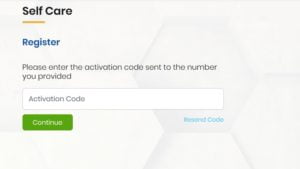
To use the Ntc self-care portal, you need to
- register your number with a login account at https://ntc.net.np/user/register. Type a password and confirm it again. Click Register
- You will get an activation code in your mobile. Just enter it to validate.
- Then you will be able to enter the portal with the same login number and password.
ALSO READ: Ntc telephone inquiry online
What are the features in the Ntc self-care?
- With the self care, you can view the information about the balance, current subscription data/voice package and suggest latest packages for you.
- You can also update your information in the portal which is commonly called KYC data.
- You can can also recharge or buy packages directly from the Ntc portal. The activity record of the recharge or package purchase is also shown in the portal itself.
- You can also send gift to your friend family using the self-care portal.
- Although the balance transfer is not done for now, it may come in the Ntc portal later.
NTC is likely to add more services like a landline phone, ADSL, WiMAX, Fiber internet service to the self-care portal. To integrate such fixed services, you might need to visit the Ntc office once to authenticate your ownership of the telephone and the particular number with which you want to use the account.
Similarly, they may allow customers to activate other features/services in your phone from the portal itself.
Tell us what do you think of the Nepal Telecom self-care portal. If there is any feature that seems missing or you would want in it, you can put it below.












