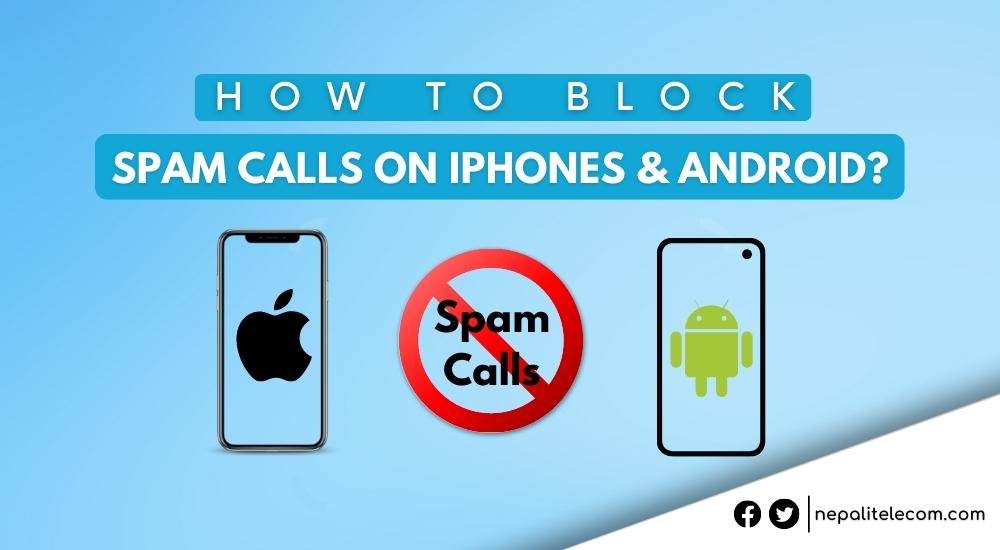Blocking spam calls has been an important concern these days. Increasing scam/fraud calls have subsequently caused loss of time as well as money in the worst case. Spam callers are especially targeting old-aged or technically unaware age, groups for looting money online. Hence, today’s article is about how to block spam calls on iPhones and Android smartphones.
How to Identify Spam Calls?
First, we need to learn about how to identify spam calls. This is how you can identify them.
- A native or foreign phone number calls you and says about a lottery winning, acting as technical support, or bank representatives.
- Random people asking for your security codes, document numbers, MPIN, OTPs, etc via calls.
- Unknown people acting up being in emergency and asking for money.
- Suspicious and strange phone numbers ring up on your phone.
- People act as intelligence bureaus and ask for personal information.
Do Read:- Beware! A Malware with Fake Nepal Telecom Offer is Spreading
How to Block Spam Calls/ Unknown Calls on iPhones?
There is a native method to block spam calls on iPhones which is as follows;
- As soon as you found a spam call number, you can head toward the phone app.
- Tap on Recents, Favorites, or Voicemail, and then look up the spam number.
- Tap on the info icon (i) and select the block this number option.
- Or else, you can also go to contacts and follow the same process to block the caller.
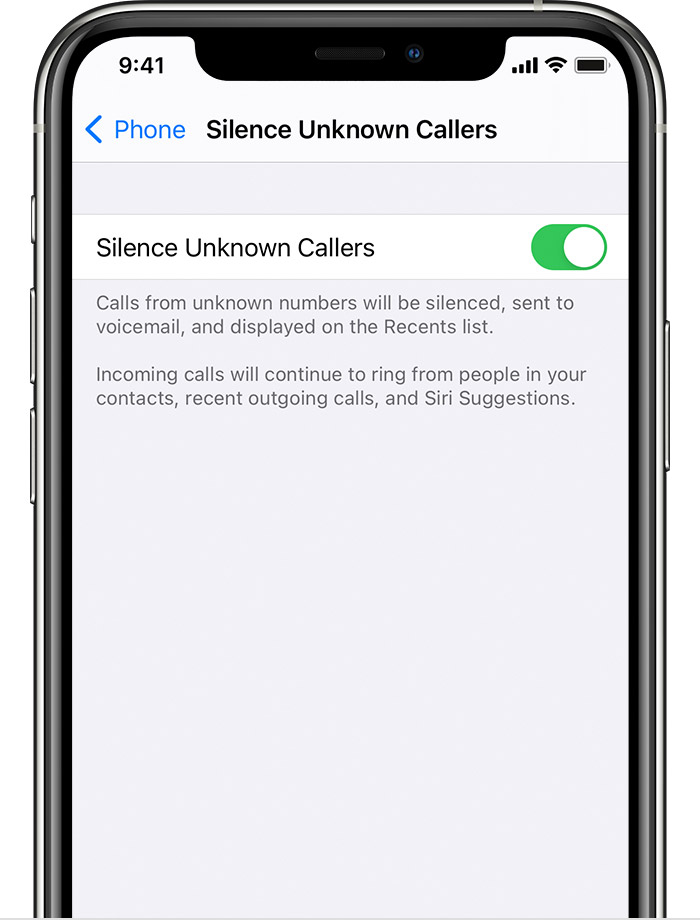
You can also silence unknown callers on iPhones. And you can also turn on the Silence Junk Callers option to silence the calls which are identified as spam numbers by your carrier. This feature might not work in all regions.
Further, you can also stop calls on iPhones without blocking. The solutions are pretty simple like turning on DND mode or turning on the airplane mode. But these solutions are temporary and the best way is to block as per above steps.
Also Read:- iOS 16 Released, All You Need To Know
How to Block Spam Calls on Android?
Android phones also have a native method to block scam calls. But it might differ from skins and the dialers used on an Android phone.
For Google Dialer/Stock Android Dialer
For Google Dialer users, you can follow the following steps;
- Open the phone/Google Dialer app.
- Go to more options and head towards Settings>Spam and Call Screen.
- Turn on ‘See caller & spam ID‘.
- Or else, you can also turn on the ‘Filter Spam Calls‘ option to block scam calls.
For Samsung OneUI Users
- First, go towards the phone app on your Samsung phone.
- Tap on More Options (Three Vertical Dots) and then choose Settings.
- Go to Caller ID and Spam Protection and turn on the feature.
- Or you can also directly block the numbers while attending a call via the Block number option.
Have a Read:- How to Install Google Camera (Gcam) Port on Your Smartphone?
For Xiaomi/Redmi/Poco MIUI Dialer Users
Do note that the new Xiaomi phones come with Google Dialer instead of MIUI dialer. So, this method is for those using the MIUI dialer.
- Open the phone app on your Xiaomi/Redmi/Poco phone.
- Tap on the settings icon and head towards>Blocklist.
- Go to Call Blocklist and turn on ‘Block Calls from Strangers‘ and ‘Block Calls from Hidden Numbers‘.
- You can also turn ‘Block Forwarded Calls‘ and ‘Block Calls from Contacts‘.
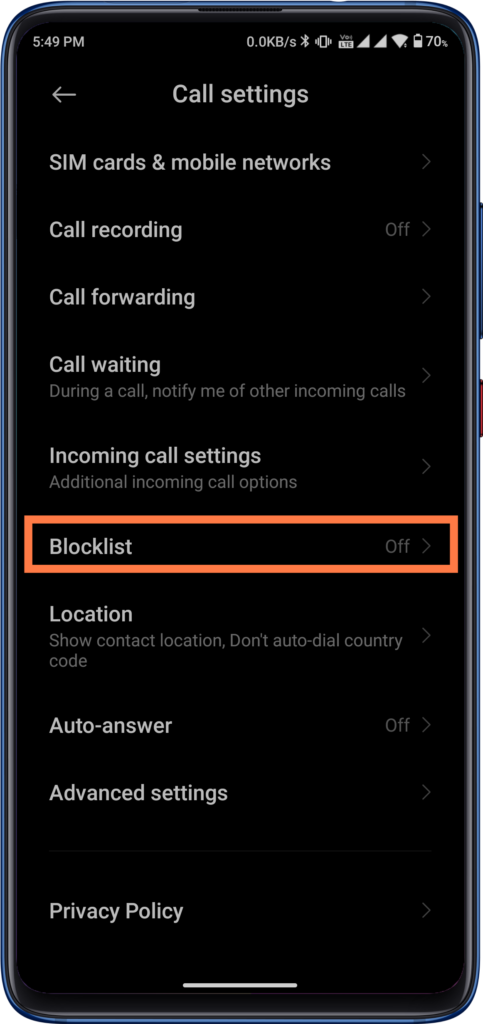
For other UI dialers, the process is more and less the same. You can block unknown and spam numbers from the dialer app or phone settings.
Check out: How to change dual SIM settings on iPhone and Android?
Using Truecaller App
Truecaller app is one of the best calling apps against spam and fraud protection. It shows the caller ID of the phone number. Also, it has a feature to designate phone numbers as spam in its system to alert the users. To block a spam phone number, Go to your Phonebook > SPAM > Edit > Choose “Block this caller” at the bottom.

There are other apps in the Appstore and Playstore for blocking spam calls. It is always recommended to use highly rated apps with good reviews.
With new tech and huge smartphone penetration, spam calls have also increased rapidly. The digital world is facing digital scams and frauds. So, one has to be aware while answering an unknown call. One should never share codes like OTPs, MPINs, IDs, or Passwords with anyone. A legal complaint to the respective Cyber Bureau of the country is also advisable.
Also Read:-How to Block SIM Cards of Nepal Telecom, Ncell, and Smart Cell?
So that was all about how to block spam calls on iPhones and Android smartphones. Which dialer app and UI are you using? Do ask all of your queries and drop your valuable opinions and experience in the comment section below.