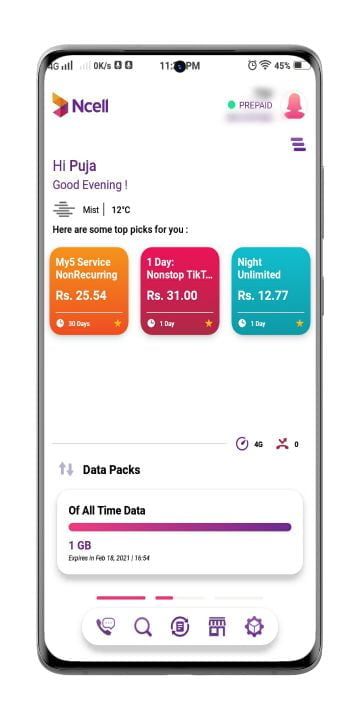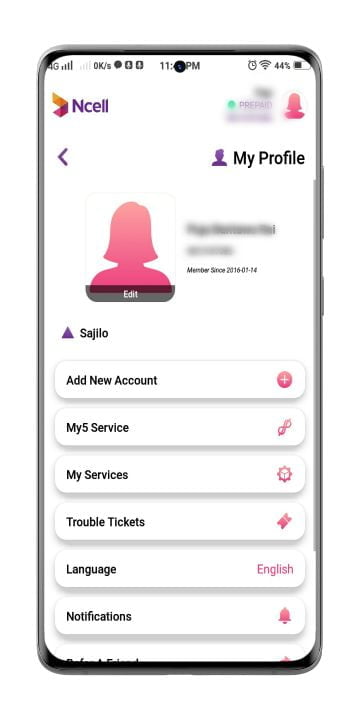On February 26, 2024, Ncell released its latest update for its Ncell app with a host of new features and a fresh user interface (UI) feel. With this update, the Ncell app is more user-friendly and accessible. This new version of the app brings various services in two clicks. Ncell says it now has become a must-have self-care app for the digital transformation of customers. In this article we will talk about all new Ncell App features as well as how to use them to their full potential.
Ncell says that it has used the local IT talents for the latest update. The new changes are designed in a way that reflects the telco’s commitment to enhance customer experience and facilitate customers’ digital journey. The Ncell app is a popular and one of the default ways to access its services such as voice and data packs, and other services. You can update the app via Play Store on Android and App Store on iPhones.
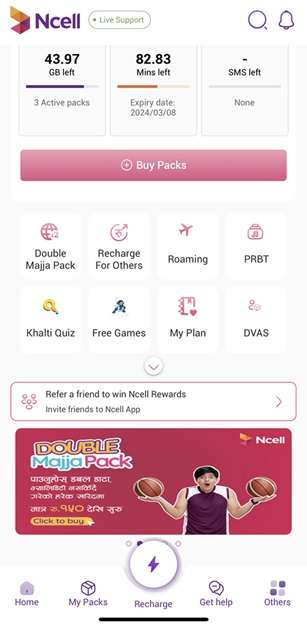
Furthermore, Ncell is giving always a 1GB Data Pack for 7 Days to every Ncell App user. If you are using the old version of the Ncell app, then you can update and get a free 1GB Data pack for 7 Days. Not forgetting to mention, Ncell still provides Free Daily 10 SMS to Ncell App users. Nonetheless, we will also talk about new additional features that the company has added after the May 2021 update. So, buckle up your seatbelts for a feature-packed ride.
Ncell App Features
User Interface
The new Ncell app simplifies its customer services making them available within a few clicks. It provides quick access to the menu and offers a personalized experience for users. The app’s user interface feels modern, fresh, and nicely animated. Also, the color combination is nicely put as well as every other icon and card. Talking of the easy way to subscribe to Ncell services, you can buy service packs such as the Double Majja Pack at Rs 150 within a few taps.
When in default, there is a greeting that changes according to time and says Good Morning or Good Evening along with Hi followed by the user’s name. Just below it is weather information. Beneath it are some top picks that Ncell recommends. There are 3 picks placed in 3 cards horizontally. Each card has a different color theme and different picks.
If you want to change, then you can easily change this with the other 5 sections such as Offers, Recommended for You, Notifications, VAS Notifications, and Pack Alert. You can easily change it by tapping on the Hamburger icon placed just below your profile icon where your photo, name, and phone number are shown at the top left corner. Tap the Hamburger icon and select your favorite one to go with.
More functions that expand user benefits
On the second half-section, there’s a horizontal line followed by Network information and Missed Call information. Both this information is shown via nice icons. Below is an animation section that has a slide effect to it and rotates with 3 cards. Balance information cards, Data Pack information cards, as well as Free Daily SMS cards, are the cards in there.
Similarly, the updated app lets users easily track their usage, subscriptions, current packs, active packs, etc. For your ease, you can add your favourite packs for quick access. The quick access enables you to navigate the most frequently used features of the app. Also, you get an enhanced support section that ensures your queries are handled professionally.
Below this card are three bars that are also animated. This animation and bar show the time and card animation. Beneath is a 3D tray where 5 icons are placed horizontally. These five icons represent 5 different sections; Ncell Support, Search, Transaction (Call history/details), Shop, and My Services. Likewise, all information is placed in a 3D Tray in the Profile Edit Section.
Best Offers in Home Screen
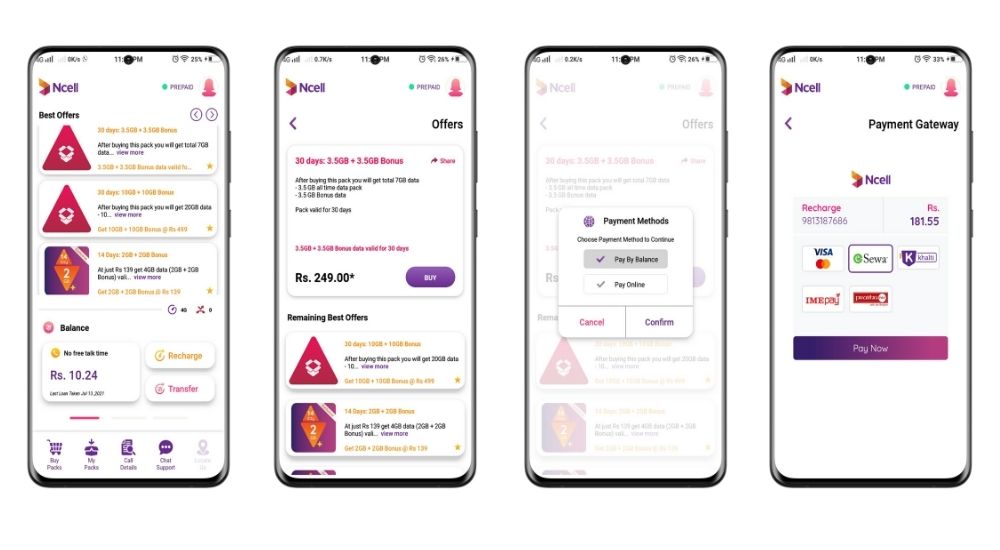
One of the best new features is the Best Offers in Home Screen. In this section, you can get the best offers that you won’t even get in *17123#. Below the Profile Icon and information in the top right corner, you get to see two arrows. After pressing the right arrow you can get into this Best Offers section.
You will many Best Offers regarding Data Packs and Voice Packs. Just choose one that suits you and press on it. After this, just click on Buy. After this, an Alert will prompt but just press on Yes. Now you will have to choose between two options; Pay By Balance and Pay Online. If you have enough balance then choose it and press on Confirm.
Check out: How to transfer balance in Ncell?
Or else, choose Pay Online and you will have 5 Payment Gateway Options; VISA Card payment, e-Sewa payment, Khalti payment, IME Pay payment, and Prabhu Pay payment. Choose your preferred Payment Gateway and press on Pay Now. After this, you will just have to log in to your respective Payment Gateway medium and Pay.
- Click on the Right arrow below the Profile icon in the top right corner
- Choose Your preferred Best Offer
- Press on Buy
- Click Yes when an alert is prompted
- Choose Pay By Balance or else choose Pay Online and press confirm
If you chose Pay Online:
- Choose your preferred Payment Gateway and Press on Pay Now
- Login to your respective Payment Gateway medium
- Pay the sum
Recharge And Pay the Bill
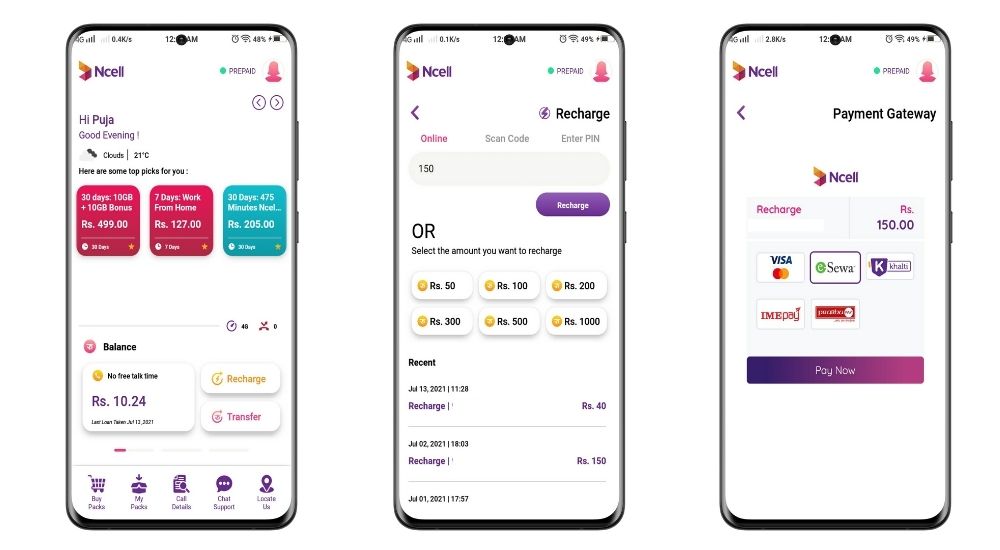
At the First 3D Animation Card named Balance located at the bottom middle, you will see the Recharge option with a Minimalistic icon. The Recharge option rests along with the Balance information and Transfer option. With this option, you can recharge your balance with Digital Wallets like Khalti, IME Pay, VISA Card, Prabhu Pay, and e-Sewa.
Just tap on the Recharge option. Now enter your preferred recharge amount or choose with the Quick Balance Suggestions. Then press on Recharge and select your Digital Payment Gateway. Now click on Pay Now and log in. You’re done, you have successfully recharged your balance. Nevertheless, Postpaid customers can pay their bills from the Ncell app itself.
- Click on Recharge Option
- Enter your preferred balance amount or choose any one Suggested Quick Balance amount
- Press on Recharge
- Choose your preferred Digital Payment Gateway
- Click on Pay Now and Log in to complete the process
Ncell Support
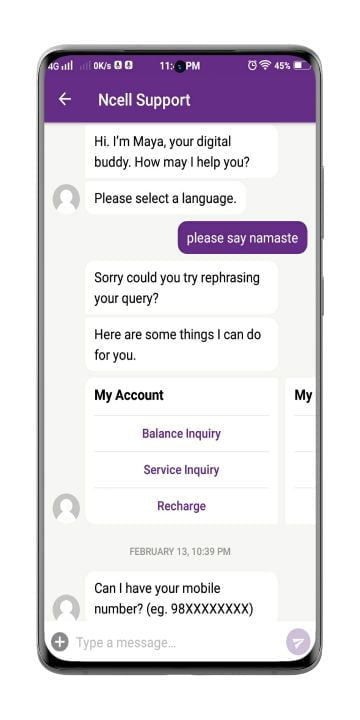
One of the exciting updates of the new Ncell app features is Ncell Support. You can easily access this feature by tapping the first icon in the 3D Tray placed at the bottom of the main menu. The company has integrated a Chatbot aka Digital Buddy named Maya in the app, to assist its users. Simply type Hi and Maya will reply with a greeting and her introduction.
Similarly, if you type anything that Maya doesn’t understand then she will apologize as well as list out some of the things that she can do for you. She can help you with Balance Inquiry, Service Inquiry, and Recharge.
- Just text Maya and she will look after you. That’s it.
Check out: Ncell India Call Pack
Transaction

You can access the transaction in the third icon of the 3D Tray Placed at the bottom. In this section, you can find all your Call & SMS records, top records, Internet records as well as VAS. All the records are shown in labels as well as in infographics according to Day wise.
- Tap on Usage Section or Activities and see your stats.
- Simply press on Voice & SMS, Top UP, Internet, or VAS to check their stats.
Resource exchange
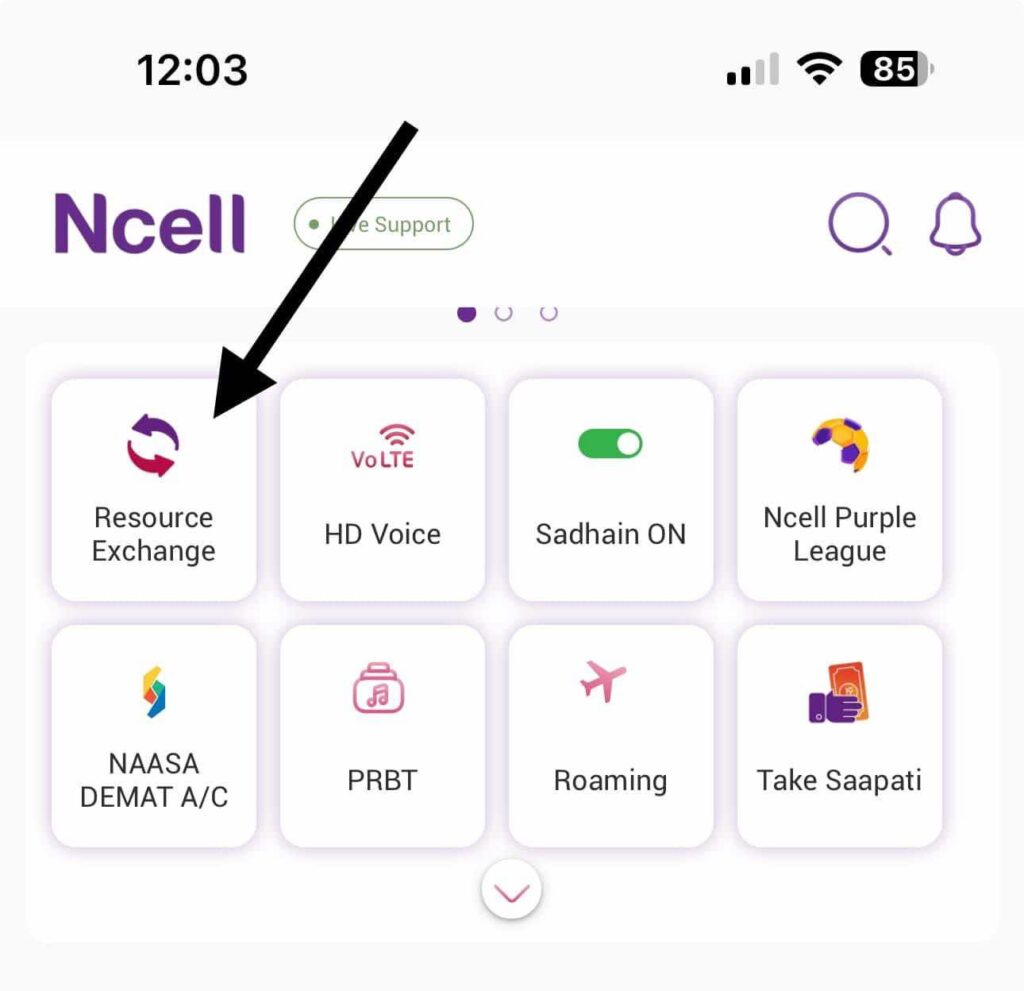
Ncell’s Resource Exchange feature in the app lets you trade one service for another. For e.g., when you buy a Sadhain On pack, you get both data and voice calls. If you have 50 minutes of voice but the data is finished, you can exchange that 50 minutes of voice with 50 MB of data.
ita useful if you mostly use one type of pack than others. If SMS is not your choice of communication, then you can exchange it for data or vice versa as per needs.
Shop
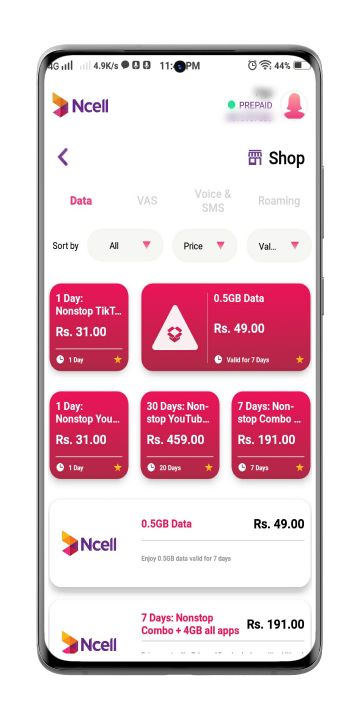
In the shop section located at the fourth icon of the same 3D Tray. You can find all the Data Packs, Voice Packs, as well as Other Packs that Ncell currently offers. All the Packs are labeled differently in 4 sections; Data, VAS, Voice & SMS as well as Roaming. All packs in every section are labeled on cards nicely.
- Press on any Pack you like and click Activate.
My Services
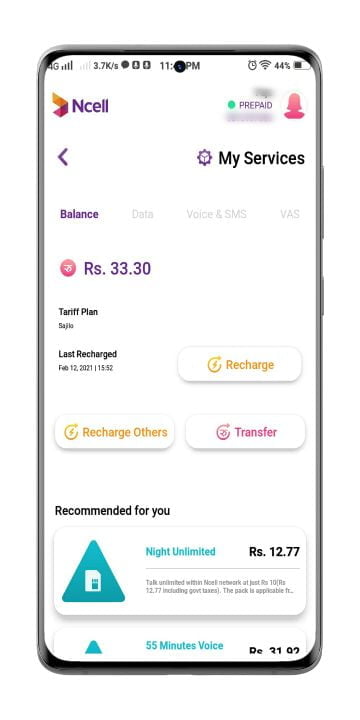
In this section located at the fifth icon of the 3D bar, you can see all the services and packs you are currently enrolling in. You can see your Balance, Data, Voice & SMS as well as VAS. Each section will show you your stats accordingly. The arrangement of information is very attractive and easy to read and the cards are also nicely placed.
- Just Go To My Services
- Click on Balance, Data, Voice & SMS, or VAS to see your stats accordingly.
My packs tab in the app also lets you know the remaining volume/minutes in data packs and voice packs respectively, along with the expiry of the purchased resources.
Trouble Tickets
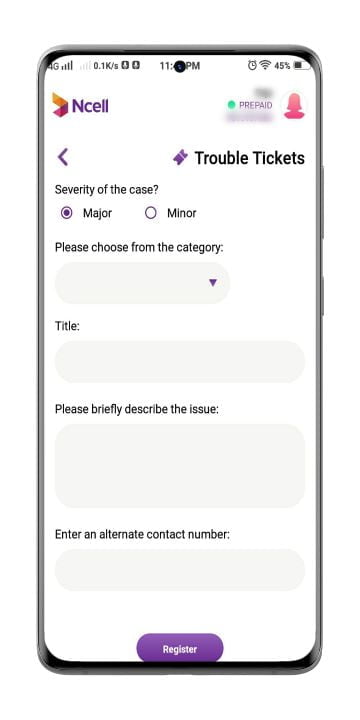
On the My Profile section, there’s a 3D bar for Trouble Tickets which is also one of the new Ncell App features. In this section, you can tell the company about the issue you are facing. Just press on the card and press Create. Then click on if it’s a Major or Minor problem and choose the category of your problem. After that, fill in the boxes as per your problem. Finally, press on the register. Your trouble is now about to get fixed.
- Press on Trouble Tickets 3D bar in the My Profile section
- Click on Create
- Select Major or Minor Problem
- Choose a category as per your trouble
- Fill out all the boxes according to your problem
- Press on Register, that is it.
Add New Account/Manage Multiple Numbers
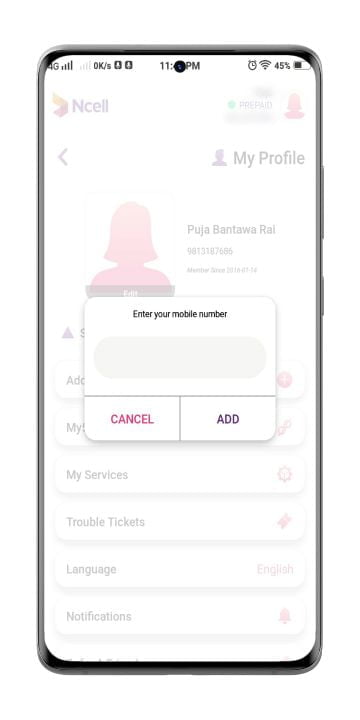
Now, with the update, you can add another account also. This feature is located in a 3D bar in the My Profile section. Here you can add another account also apart from your main account. It could be your relative’s account, your family member’s account, or your friend’s account. Simply tap on the bar, enter the number, and fill in the OTP code sent. That’s it your good to go now.
- Tap on the Add Account bar
- Enter your number
- Fill in the OTP code sent
- That’s it.
Check Out: Fix SMS Problem In Ncell, Ntc, And Smart Cell; Top 5 Methods
If you want to use the new features in the Ncell app, just install the new app or update the already installed one.
One of the great features of the Ncell app is that you will not be charged for any data while using this app. That is you can browse the Ncell app for free.
Conclusion
Ncell has heavily updated the app. It is a complete overhaul of the old app which makes it convenient for the users in many ways. Talking about other Nepali apps, the use of mobile Apps is growing rapidly in Nepal. The government has also launched the Nagarik App to deliver public services online.
The Ncell app is nicely updated as well and the new Ncell App features are admirable. Likewise, the company has promised to gift its app users from time to time, so using its app should be beneficial for both parties. This time it was a 1GB Data Pack for 7 Days, who knows what gift the company has planned next?
Ncell says that its mobile app is a one-stop solution for Nepali migrants roaming for short or long periods. For easy charging, buying various packs, and using a SIM card to stay connected all the time, the Ncell app is here with better UX, feel, and features.