Nepal Telecom (NTC) began distributing eSIM nationwide in late 2022. So, all the existing Ntc users can get an eSIM service nationwide. Similarly, you can also get eSIM in all of their customer centers/counters/offices or change to eSIM online via app or its website. Find how to activate eSIM in Ntc with the latest process 2025 (including online) below for both upgrade (of existing) and new number.
Table of contents
- NTC eSIM upgrade cost
- What is an eSIM?
- How do I get an Ntc eSIM in 2025?
- Which devices support eSIM?
- How to know if your smartphone supports eSIM service?
- Will my iPhone 16 brought from the US support eSIM in Nepal?
- How to install eSIM on phones?
- Advantages of using eSIM
- Here’s all you need to know about Ntc eSIM FAQs | Frequently Asked Questions |
NTC eSIM upgrade cost
Ntc eSIM is available for both prepaid and postpaid customers. Customers can replace their existing physical SIM cards with eSIM without any charge. Likewise, new customers can also get eSIM at the current selling cost.
With eSIM, you won’t have to change your SIM cards. Besides, you can use eSIM on other types of gadgets such as smartwatches, PCs, and IoT/wearable devices.
What is an eSIM?
Contrary to traditional physical SIM cards, eSIM or embedded SIM technology involves an embedded chip inside a device. So, it is not removable and remains in the same device till its lifespan. But for it to function, it must be supported by the carrier. Currently, limited carriers support eSIM but it’s growing in numbers. In the context of Nepal, both Nepal Telecom (Ntc) and Ncell support this technology.
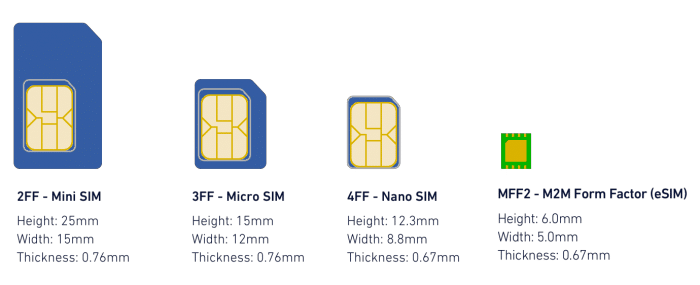
With this, Nepal Telecom has become the first mobile service provider in Nepal to distribute eSIM to its customers whereas recently Ncell also launched the eSIM service. We have also covered more details on eSIM, which you can learn from the link below.
In detail: What is an eSIM? Here’s Everything You Need to Know
How do I get an Ntc eSIM in 2025?
To get an Ntc eSIM for your smartphone,
- you need to fill in a form at your nearest Ntc service center. You then need to produce your citizenship and copy. Make sure that your mobile phone is compatible with eSIM.
- The activation of the service can take up to 10 minutes for a user.
Similarly, you can also get an Ntc eSIM via the company’s digital spaces online, without visiting an Ntc office or counters. Learn about it below:
How to get Ntc eSIM online?
Here are the steps to get an Ntc eSIM online:
- Open NT App and click on eSIM or visit https://esim.ntc.net.np on web browser.
- Enter 10-digit of your Ntc phone number you want to convert into eSIM.
- Enter the 6-digit OTP code and click on Verify & Continue.
- Enter your Citizenship ID and Issued District and click on Verify My Details.
- If verified, a Verification Successfully message pops up.
- Click on Apply for eSIM .
- Now, enter other details and prepare an image file not exceeding 300 KB that clearly shows front and back of your citizenship ID and upload it and click on Next.
- Camera opens on your device. Hold your original citizenship and take its picture and upload them click on Ok/Submit.
- The system reviews your details, photos, and citizenship. If everything is correct, click on Submit.
- You see a Success message if details are correct and you see a Request Pending screen.
- The company verifies and approves the request. After that, you can Activate your eSIM.
- Download QR that has your eSIM profile and install it on your phone through the phone’s Settings.
Remember: The Ntc eSIM online process costs Rs 50 so you need to have at least Rs 50 on your mobile balance. If any error occurs during the process, you can visit your nearest Ntc office for a solution. Also, after scanning the QR, you need to activate VoLTE by dialing *444*2# and restart the device.
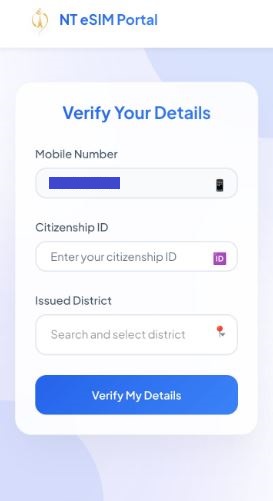
NOTE: You do need to update Ntc mobile app to the latest version to get this feature.
eSIM is now available for users nationwide with supported devices. Ntc has allowed to replace physical SIM cards with eSIM for existing prepaid and postpaid customers for free. For a new number subscription, the company charges the same price as the regular SIM cards. So, the price of eSIM for Prepaid mobile number of Ntc is Rs 90 with Rs 10 balance & free resources. Check out: Ntc prepaid SIM price and free packages

A regular SIM card comes with a dedicated slot in mobile phones. On the other hand, its enhanced digital counterpart goes right to the chip inside the phone. You need an eSIM profile to activate the digital SIM service. It gives phone makers more space that they can utilize for a larger battery or make lighter devices. Besides, an eSIM brings many pleasant advantages. We will discuss more below.
Also read: How to check SIM registered name in Ntc, Ncell and Transfer?
Which devices support eSIM?
eSIM is a new SIM technology and is now available in most countries except China. However, only premium-tier phones come with support for them. Likewise, for several developed markets, eSIM has become quite regular. For example, Apple has completely ditched physical SIM trays for eSIM support on iPhone 14 in the US.
Besides, Apple’s recently launched iPhone 16, iPhone 15 series, iPhone 14 Series, iPhone 13 Series, iPhone 12 Series, and iPhone 11 series come with eSIM support. Meanwhile, Samsung has also added eSIM compatibility for its flagship Galaxy S25 Series, S24 Series, S23 Series, S22 Series, S21 Series (in some markets), Galaxy Z Flip, and Galaxy Fold series as well as OnePlus 13, etc. The list of eSIM-compatible devices is increasing with every new moderate to high-end device launch.
In the latest midrange phones launched in Nepal, you can get eSIM in Redmi Note 14 Pro Plus 5G and Redmi Note 14 Pro phones too.
It is not only phones that come with eSIM support but the latest wearables, tablets, and PCs also have eSIM functionality or eSIM variant. These devices are also available in the Nepali market.
How to know if your smartphone supports eSIM service?
eSIM is an advanced technology and only a handful of devices support the technology. If you are curious to know whether your device supports eSIM or the conversion to it, you can follow the steps below.
Remember you must have a working SIM card inserted inside the phone while running the check.
- Go to your phone’s dial-pad
- Dial *#06#
- If you see an EID (Embedded Identity Document) number, then it means your smartphone has support for eSIM.
- With this confirmation, you can visit your nearest Ntc office to get the virtual SIM replacement for your phone.

Also, keep in mind that to get the eSIM from Ntc, you need to produce your citizenship and you must also have a compatible device. Usually, Ntc personnel will add the eSIM profile on your phone on their own, but you need to know the steps for how to install it later. If you lose your phone or change your phone on your own, make sure you keep the QR code with you so that you can add the eSIM profile to your new phone.
Will my iPhone 16 brought from the US support eSIM in Nepal?
The latest iPhone 16 and the iPhone 15 series are eSIM-only for the US. This causes confusion and stress to many here in Nepal as those US-only variant iPhones also end up in Nepal too.
Many family and friends living in the US send iPhones to their loved ones in Nepal. The iPhone 16 and iPhone 15 devices sold in the US only have eSIM for cellular connectivity.
So, if you have an iPhone 16 or iPhone 15, and iPhone 14 series phone from the US, you may be curious if they rightly function here in Nepal. Thankfully, yes. Since both Ntc and Ncell provide eSIM service, such phones do work here too.


But you do have to make sure that if you have such an iPhone, it’s MDMS-authenticated. Or you need to register it. Here, you can find out iPhone registration cost in MDMS.
Despite all the hot intensity, MDMS has certainly taken a backseat for now. However, it’s a government ruling that every phone must be registered before they can work in Nepal. So, it’s highly suggested that you comply with that directive.
How to install eSIM on phones?
To install or set up an eSIM on your phone, you can follow the given steps below. Remember that depending on different smartphone platforms, the steps can vary slightly. We have listed methods to install eSIM for both types of devices below.
Nepal Telecom eSIM On iOS
- First, make sure you are connected to the internet by either WiFi or mobile data
- Go to Settings
- Select Cellular
- Select Add Data/Cellular plan
- Now scan the eSIM QR code you receive from NTC
- Select the “Add Data Plan” option and save the eSIM details
- Customize the name of the plan, and select “Continue”
- Choose Ntc as the default line and select “Continue”
- Select Ntc as the default mobile data line and select Done
Now, eSIM installation on your iOS device is complete.
Nepal Telecom eSIM On Android
- Go to Settings
- Find “Connection or Mobile Network”
- Go to “SIM Card Manager”
- Tap on “Add Mobile Plan”
- Tap on “Scan carrier QR code” and scan the QR code
- When it’s registered, tap “Ok” to turn on a new mobile plan
- This activates the eSIM profile on your phone.
Advantages of using eSIM
An embedded SIM Card comes with several merits. Check below some key benefits of an eSIM.
- Makes it easier to switch between networks.
- Switch between different telecom networks on a temporary basis, also while you are traveling, and save roaming costs.
- Have multiple phone numbers in one device without needing a dual SIM phone.
- It occupies less phone space inside and enables a sleek design.
- No need to worry about physical SIM card damage.
An eSIM brings a whole new range of benefits and a fresh user experience. If your mobile phone supports the technology, you can grab your chance to convert to it for free.
Check out: Common problems of a SIM card and how to replace it.
Here’s all you need to know about Ntc eSIM FAQs | Frequently Asked Questions |
Here is all you need to know about Nepal Telecom’s eSIM service. Find out the most Frequently Asked Questions (FAQs) about Ntc eSIM and their answers.
NTC eSIM is a new SIM service launched by Nepal Telecom (NTC) that provides customers with an embedded SIM instead of a physical chip.
Yes, Ntc supports eSIM service.
Ntc eSIM can work in India after you activate the roaming service.
Yes, you need to submit an eSIM upgrade application form at an Ntc office to get an eSIM under your name.
For existing Ntc customers, an Ntc eSIM comes free of cost; For a new user, an Ntc eSIM comes at the price of a physical SIM card.
An Ntc eSIM is a virtual SIM card remotely operated by Ntc, while an Ntc SIM card is a regular physical card that goes inside a device.
You can visit a nearby Ntc office counter and fill out a form with the necessary details to get an eSIM or follow the online process on NT Mobile app or NT eSIM portal.
You need to provide a copy of your citizenship (both front and back sides) to get an Ntc eSIM.
Yes, you can now activate Ntc eSIM online either from Ntc mobile app or by going to NT eSIM Portal.
iPhones starting from iPhone 11 and Samsung Galaxy smartphones starting from S21, Galaxy Z Flip, and Galaxy Fold series devices support Ntc eSIM. Also, many flagship smartphones support this technology.
Yes, eSIM-only iPhone 16 and iPhone 15 series phones brought from the US work perfectly in Nepal.
It’s 2025 and many devices now support eSIM. But will you be switching to an Ntc eSIM or prefer to stay with your current physical SIM card? Let us know in the comments.













