- Connectivity becomes crucial when we set out from home, and many would do so during the festival season..
- During travel, we need smartphones with a battery, a good network, and services like VoWiFi to ensure that we stay connected online..
- Either a visit to the relatives or a trip to your favorite wish list (more so, including the mountain regions), staying on.
Connectivity becomes crucial when we set out from home, and many would do so during the festival season. During travel, we need smartphones with a battery, a good network, and services like VoWiFi to ensure that we stay connected online. Either a visit to the relatives or a trip to your favorite wish list (more so, including the mountain regions), staying on the radar is always important. Therefore, we have come up with the best tips possible to help you stay online and functional with the internet and your gadget while traveling. Keep reading:
Table of contents
- Best travel tips for connectivity
- Check mobile network coverage before you travel
- Buy a data pack
- Carry a power bank
- Keep enough space on your mobile
- Tips to save your phone’s battery
- Use VoWiFi when there’s no cellular network
- Wireless Router/ Network dongle to use the internet
- Download an offline map
- Use a case to protect your phone
- Use dual SIM
- Our Conclusion
Best travel tips for connectivity
Check mobile network coverage before you travel
If you are traveling to a destination, you can check the mobile network coverage or Wifi availability. You can well inform your family ahead for the connectivity case, or you can switch operators or use dual SIM to get maximum coverage with both SIM cards. You can check some blogs for the network availability in those places, or even ask people who have already been there.
Also, make sure that your phone supports 4G bands such as Band 20, Band 3, etc. Usually, there are no issues with this thing; however, it’s better at least you take this into account too before you travel. Especially, if you have a phone made for another country or region, you may check your phone’s 4G band support to ensure that your device can connect to Ntc and Ncell’s 4G networks. It’s also best to have a 4G SIM. These days, SIM cards come with 4G compatibility too. But if you have a 3G SIM, convert it into 4G as it provides broadband capabilities on mobile phones.
Buy a data pack
If you are going on a trip, having data is a must. Pay As You Go (PAYG) is not an option as it is costlier; you should buy a data pack in advance, maybe just before you start your journey or the night before it, to avoid the last-minute hassle. Thankfully, digital wallets or USSD dialing make buying data easier.
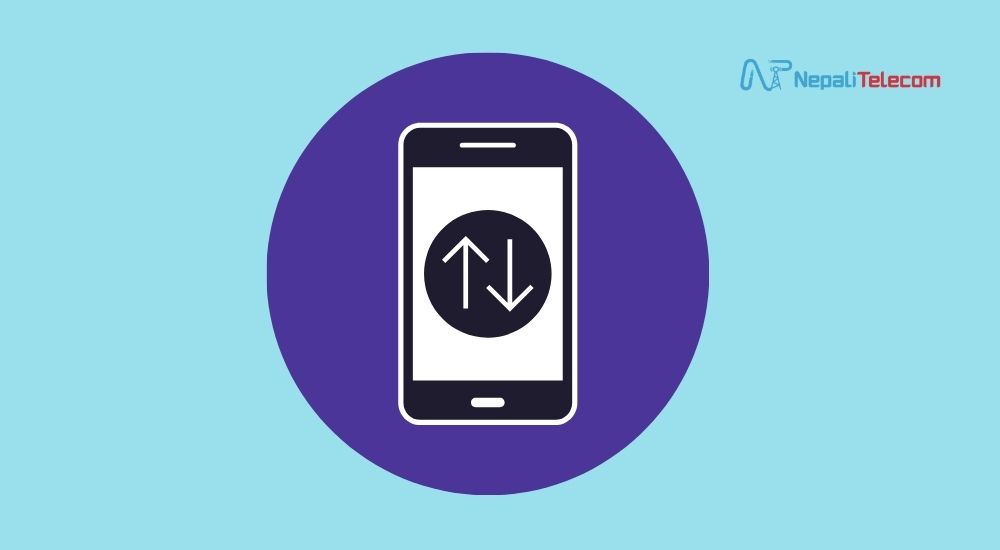
The next question is how much data you would need. If you are on a one-day travel, I suggest you go for a day pack. If it’s a multiple-day tour, choose a pack with at least a week of validity. I often take a one-day unlimited pack, which lets me stay always online with data, which runs at 1 Mbps, but it still does it for me. Both Nepal Telecom (NTC) and Ncell provide data, voice, or combo packs, so choosing them won’t be difficult.
You can buy the mobile packs for your Ntc or Ncell using the operators’ official mobile apps. Or find the important numbers for your subscriptions.
- NTC: *1415# (All packs), *400# (check balance).
- Ncell: *17123# (data packs), *101# (check balance).
Carry a power bank
Power banks were such a thing a few years ago when smartphones were notorious for poor battery performance and loadshedding was the mainstream thing (sic). But despite much better electric supply and electrification, travel might require an extra source to charge your phone. Normally, a smartphone battery lasts for a day on light to moderate use. And to ensure you have enough battery, you may also have to adopt some tips and tricks (more below on that). So, a power bank lets you charge your phone on the go. You can connect your device to it in your bag and get on with your trip. It could be more important to have it if you are going to a hilly place or a long travel that takes around a day or more to reach a place of accommodation.
Keep enough space on your mobile
Traveling to new destinations or even along the way to your home, you get to see beautiful scenery that you cannot resist clicking. For taking enormous pictures and videos, you need to have enough space on your mobile. So, before you go, suggest you download the already clicked photos, videos, or unnecessary apps on your mobile. Some mobile phones also allow you to increase your storage space by adding a microSD card. If that’s the case, you can add the microSD card to your phone before you travel.
Check out: How to use the internet when there is no electricity?
Tips to save your phone’s battery
You must be aware that low single coverage drains the battery. If you see just one signal bar on your phone, it’s eating into your battery the most. And when you are on the highway or in the mountainous areas, you may not get 4G consistently or even 2G. Your phone could always be searching for the best network available, resulting in faster battery drainage. So, if you are in no need for telecom services and saving battery becomes more important, you can put your phone on Flight Mode or Airplane Mode.
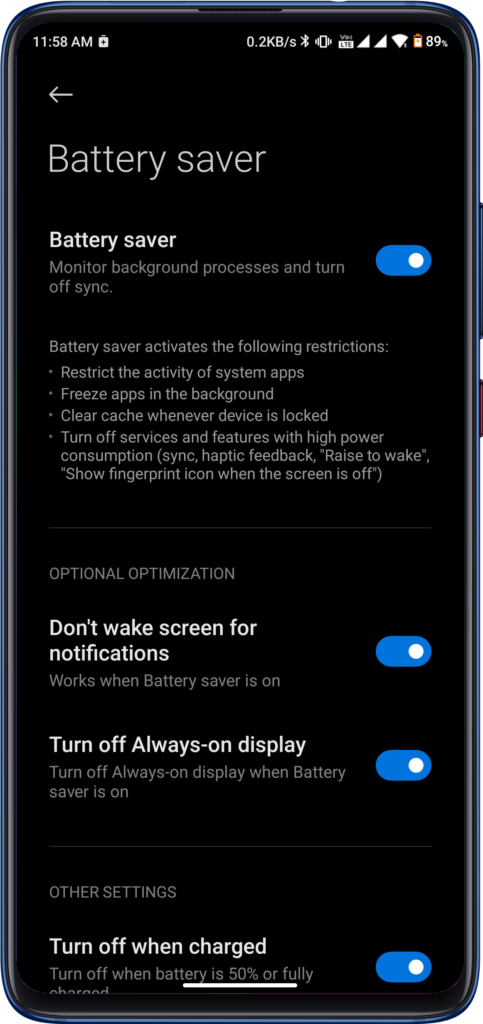
You can also simply put your phone on 2G so that it won’t look for 3G or 4G, which could also do some good to your phone’s battery. Most often, when I am on the highway with dense forest around, I simply set my phone to 2G or flight mode. And that always contributes to saving juice on my phone. Additionally, turning off sync, background apps, and GPS services helps in this purpose. Here is more on how you can save your smartphone battery very effectively.
And just in case you have less than 10% battery juice, while you need it for basic communication (calling), you might as well put your phone to low power mode. This will turn off other applications and background processes to save battery juice and use it for calling purposes.
Use VoWiFi when there’s no cellular network
Both Ntc and Ncell have launched the VoWiFi (WiFi Calling) service on their networks. So, if you are in an area with no cellular tower or coverage but has WiFi, you should use VoWiFi to make calls. It does two good things. Saves your phone from battery drainage from having to look for network signals, and you can still make calls using your phone, and you get the voice in HD quality. There’s no extra charge levied on you to use WiFi calling, so you won’t have to worry about paying additional charges either. But make sure you have activated the service on your phone before you reach the area with cellular dead zones.
- Make better call quality using Wifi
- Avoid battery drainage to save your battery juice
Also: 10 best tips to get better network coverage on phone
Wireless Router/ Network dongle to use the internet

If you are like me who carries a laptop on travels for work and else, you’d better also carry a Wireless router or network dongle to use the internet. Both Ntc (Namste WiFi) and Ncell provide 4G routers, which enable you to use a 4G SIM to use the internet on your computers. Likewise, there is a handy dongle (like a pen drive) which you can connect to your computer to use mobile data. While not everyone would use a computer on travel, professionals might do so; keeping a network dongle will let you use 4G’s fast broadband service on your PC. If you are a tourist coming to Nepal, do consider buying a Ncell tourist SIM, which will serve as an affordable solution for connectivity. And also make sure you have an eSIM support on your phone to save SIM profiles for local SIMs, while you travel abroad.
- Save your mobile battery
- Share the data with others
Download an offline map
It’s something I always do. Before setting out on travel, I always select an area and download its offline map. It helps me to navigate around even without an active internet connection. Thankfully, it’s super easy too. Go to Google Maps > Profile Picture > offline Maps > Select your own map > Download. If you already have it saved, then you might give it a check to see if it’s asking for an update. Google regularly updates its maps, so offline maps require updates so that all the latest changes also get integrated. OR there is another application called maps.me which allows you to download the map of your traveling city or multiple ones that you head to these destinations. And you can use it offline whenever you need it for navigation or other.
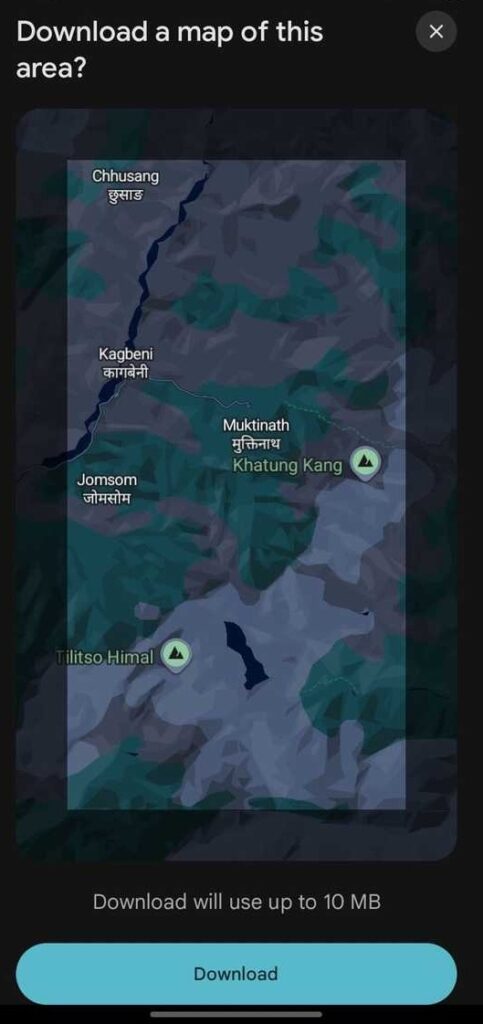
Use a case to protect your phone
One common thing during a trip is taking photos. No matter the waterfalls, traffic jams, or landslide adversities, we can’t refrain from taking some snaps. But also, keeping the device inside the pocket for a long time could pinch the fabric in your jeans. It’s happened with me as my phone’s got sharp corners. And let’s not rule out accidental drops while taking pictures. Whether you have a flagship phone or a budget one, they are a crucial part of our lives. So, my suggestion is that you better enclose your phone in a case. Some like me have an urge to let the phone’s design show up all the time, but giving it protection at times is not that bad.
There are other accessories you would prefer to use while traveling.
- Screen protector
- Waterproof pouch
- Sim ejector tool
Use dual SIM
Many people use two SIMs as primary and secondary ones. During the travel, in particular, it could become useful. First, it helps ensure coverage as one or another network will come where you require (Ntc is more likely to give you coverage in hilly and mountainous areas). Secondly, you can utilize another’s SIM’s resources, such as balance, data, voice, etc., if one’s used up. You may also get carrier-aggregated 4G of one network over another network in some situations. Therefore, you should have two SIMs on your phone during travels. Tips: You don’t have to keep both active, as this could lead to faster battery drainage. Just keep one on and use the other one when necessary.
- Switching networks to one another for signal coverage
- Use resources among the two networks for efficiency
Check out: How to save SIM card from damage?
Our Conclusion
If you are planning on traveling this festive season, the above tips will help you ensure internet and cellular connectivity and also save your smartphone battery. On a side note, always stay updated with weather and highway conditions before you start your journey.
Nepalitelecom.com heartily wishes you the happiest Dashain, Tihar, and Chhath festivities. May your time be spent with utmost joy, good health, and prosperity.
We hope the post has been very helpful and meaningful to you. Tell us which tips you like to stay online while traveling? Share it with us!! For further queries, let us know in our comment section below. We would be glad to help.












